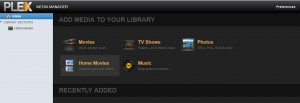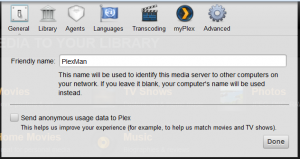In an earlier post we covered installing Plex Media Server 0.9.6.3 on a Windows 7 system. In this post we’ll cover how to install and configure on a Linux system, CentOS 6.2 to be exact, but this process can be used on Fedora / and RHEL as well.
First make sure you meet the system requirements.
System Requirements:
- 1.6 GHz processor (2.4 GHz dual core for 1080p transcoding).
- 256 MB RAM
- Gigabit Ethernet recommended for HD streaming.
- N.B. Flash and Silverlight video playback is not supported on Linux.
Installation is very simple. It is just a matter of adding the repo to the server and importing the key.
Create the plex.repo definition in /etc/yum.repos.d with the following contents.
[PlexRepo]
name=PlexRepo
baseurl=http://plexapp.com/rpmrepo/release/$basearch/
enabled=1
gpgcheck=1
Import the GPG key
$ rpm --import http://plexapp.com/plex_pub_key.pub
Then install it with this command:
$ yum install plexmediaserver
Now start the Plex Media Server
$ /etc/init.d/plexmediaserver start
Once the startup is completed open a browser and goto http://localhost (or systems ip):32400/manage/index.html
Click on any of the Add Media to you Library icons to add your content for the devices to see. Change preferences from the many options available.